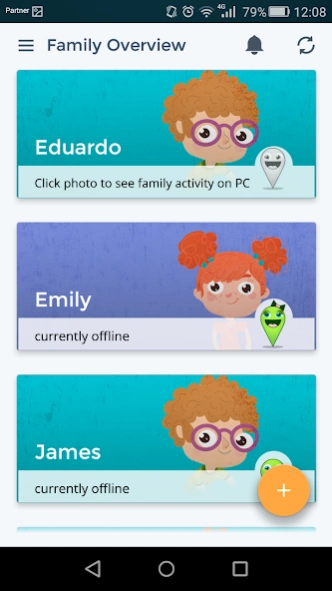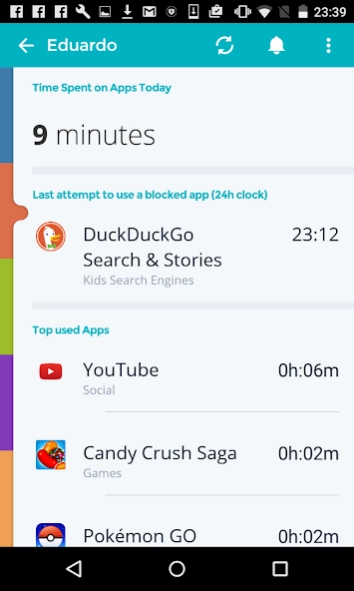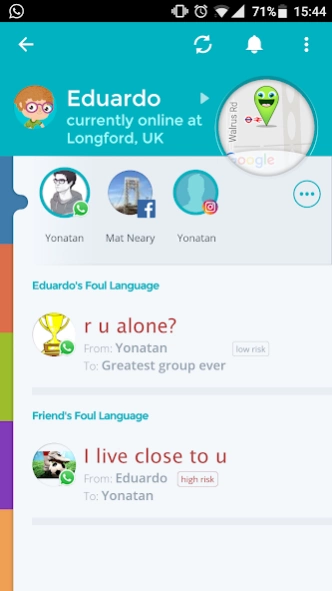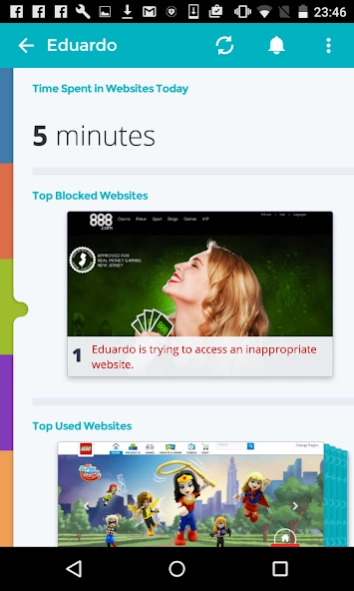Surfie-Parent 3.8576
Free Version
Publisher Description
Surfie-Parent - Parenting just became easier
NEW!!! Test Surfie Parent one week for free. No payment information required!!!
Surfie Parent alerts you when your children are cyber-bullied on WhatsApp, Instagram, Facebook and Viber. With Surfie Parent you can limit your children’s screen-time and block applications and inappropriate websites. You can set location alerts to know that your children left home on time and arrived safely at school.
Surfie Kids gives you the exact parenting tools you need to take an active part in the online life of your children.
FEATURES
• Easy install process – just a few steps and your children are protected
• Cyber-bullying – monitor foul language on WhatsApp, Instagram, Facebook and Viber
• Geofencing and location alerts -know when your children leave home, arrive at school,
• Location tracking – always know where your children are
• Dynamic Webfilter – state of the art webfilter to block adult, violence, drugs and more
• Screen-Time - know how much time your children spent on games, chats, social apps
• Time limits – set limits for application and website use or block them entirely
• Real Time Alerts – be always on top of things and help your children when needed
• Low battery notification – know when you children run out of battery
GETTING STARTED
1. First, download and install Surfie Parent on your parent phone
2. Add a child profile
3. Send the install link for Surfie Kids to your child’s mobile device
4. Download and install Surfie Kids on your child’s phone
5. Follow the install wizard, you will get a success message once you are done
SUPPORT AND FEEDBACK
https://puresight.com/Support/support.html
PRIVACY POLICY
https://www.puresight.com/privacy-policy/
ADDITIONAL PRODUCTS
Child App & Parent Web portal accessible from any place, at any time.
About Surfie-Parent
Surfie-Parent is a free app for Android published in the Kids list of apps, part of Education.
The company that develops Surfie-Parent is PureSight Technologies. The latest version released by its developer is 3.8576.
To install Surfie-Parent on your Android device, just click the green Continue To App button above to start the installation process. The app is listed on our website since 2024-01-21 and was downloaded 11 times. We have already checked if the download link is safe, however for your own protection we recommend that you scan the downloaded app with your antivirus. Your antivirus may detect the Surfie-Parent as malware as malware if the download link to com.puresight.surfie.parentapp is broken.
How to install Surfie-Parent on your Android device:
- Click on the Continue To App button on our website. This will redirect you to Google Play.
- Once the Surfie-Parent is shown in the Google Play listing of your Android device, you can start its download and installation. Tap on the Install button located below the search bar and to the right of the app icon.
- A pop-up window with the permissions required by Surfie-Parent will be shown. Click on Accept to continue the process.
- Surfie-Parent will be downloaded onto your device, displaying a progress. Once the download completes, the installation will start and you'll get a notification after the installation is finished.